In my switch from Fedora to Red Hat Enterprise Linux (RHEL) one of the things I lost was Terminator. Even though it was in EPEL and installed without issue, the cursor wasn’t visible, making it hard to use. For a while I put up with it. After a while it drove me crazy so I fell back to Gnome Terminal. And that was fine for a while until I started doing more command line things again and missed a working in Terminator so badly that I asked Google how to fix it.
It’s a bug in VTE
Wouldn’t you know, other people had the same problem as noted in bug 658774. It turns out the problem is not with Terminator, but in the VTE package.
I’ve seen the problem on RHEL 6.0 and 6.1 and it looks to be fixed in RHEL 6.2. It is presently available in the RHEL 6 Fastrack channel (if you have a RHEL subscription) as an update (login required to view). I’d assume, but haven’t verified, that the same problem exists on CentOS 6.
If you are running CentOS and have the same problem or if you’d like to build a fixed package on RHEL yourself, here’s how.
Building a new VTE package with the fix
To build a new rpm with the fix you’ll need:
- a non-privileged rpm build environment
- the updated source rpm for VTE
- required build tools and libraries
Set up a non-privileged rpm build environment
If you don’t have a local rpm build environment specified, these commands will create it for you in your home directory. There are several ways to do this, I found this somewhere long ago (maybe it was an RHCE class?) and like it because it is simple. You should always build the rpms as a non-privileged user–not as root.
$ mkdir -p ~/rpmbuild/{BUILD,RPMS,S{OURCE,PEC,RPM}S}
$ echo "%_topdir $HOME/rpmbuild" > ~/.rpmmacros
Get the latest vte source rpm
$ wget http://ftp.redhat.com/pub/redhat/linux/enterprise/6Workstation/en/os/SRPMS/vte-0.25.1-7.el6.src.rpm
Install the tools and libraries you need to build
$ su -c 'yum install rpm-build yum-utils gcc' $ su -c 'yum-builddep ./vte-0.25.1-7.el6.src.rpm'
Build the new package
$ rpmbuild --rebuild ./vte-0.25.1-7.el6.src.rpm
Install your new vte rpm from ~/rpmbuild/RPMS
$ su -c 'yum localinstall /home/nopriv/rpmbuild/RPMS/x86_64/vte-0.25.1-7.el6.x86_64.rpm'
Run Terminator and you should be back in business.
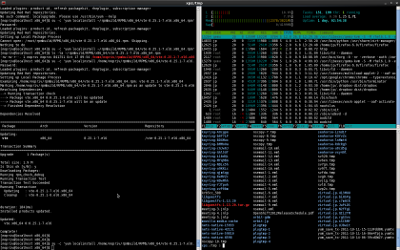

June 1, 2020 at 8:20 am
Hi, it is is year 2020, and I have vte-0.28.2-10.el7.x86_64 installed on my CentOS7, and issue still persists. Not sure if I need to downgrade to vte-0.25…
November 25, 2011 at 9:09 pm
Thank you SO MUCH for posting this. I had spent hours and hours looking for a real fix to this issue. I love Terminator, but on one of my systems I couldn’t get the cursor to show up, and that caused me not to be able to do anything, like use vim.
This is the best article I’ve read in weeks!
Thanks for being so concise and helpful.
October 18, 2011 at 4:53 am
Had the same problem since I switched to RHEL6 on my workstation but had no time and knowledge to fix it.
Thanks John!
There is a small typo in your instruction. Should be ‘yum-builddep’ instead of ‘yum-builddeps’.
October 18, 2011 at 6:34 am
Thank you and glad this helped. I wish I had been able to post it sooner–more on that in another post.
October 17, 2011 at 1:40 pm
As the maintainer of terminator in EPEL6 I should point out that I put an option in terminator to turn off custom colors which works around this bug.
February 27, 2012 at 6:18 am
hi Josh, where i can find this option? thanks.