If you successfully installed Fedora 19 and navigated the installer, congratulations, a new challenge awaits you in the form of configuring your printer.
Using the default tools in Fedora 19 I configured my Brother HL 5070 DN laser printer. It’s a great networked printer. I bought it in 2005 and it continues to get the job done. I’ve been printing to it from Fedora since around Fedora Core 4.
Long story short, there were problems printing from some applications. Notably, often evince (pdf reader) didn’t print at all or if it did, skipped the last pages. Google Chrome had similar problems in that it never printed the last page. I filed a bug and got excellent help from Tim Waugh. You can read all the details in Bug 981017.
If you have my printer or similar problems here’s what I did to get things working properly again:
1) Install foomatic-db-ppds and system-config-printer
$ su -c 'yum install foomatic-db-ppds system-config-printer'
2) Run system-config-printer
$ su -c 'system-config-printer'
3) Delete any existing printers that aren’t working correctly
4) Add a new printer.
5) Select the the “AppSocket/HP JetDirect” (protocol?) and supply the known IP address of the printer. For this printer I’ve always found it to be a reliable interface. I have no idea what it means or what it does, I just know I messed around with several of the network printer options a long time ago and this one worked, so I always use it.
6) Next wait about 5 minutes while it searches for the correct driver and fails.
7) Manually select “Brother” and “HL-5070N” and then the associated print driver “Brother HL-5070N BR-Script3”
You should be all set and hopefully everything works fine for you.
Updated March 9, 2019: These instructions still work with Fedora 28. I am not sure whether they are required any more.
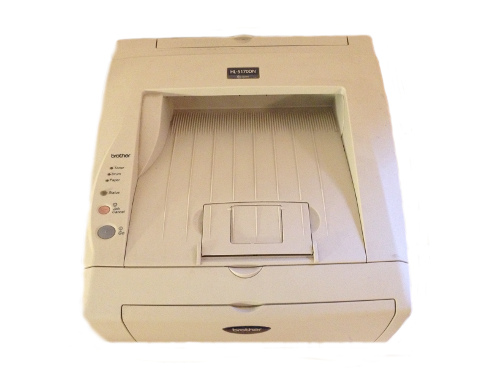

August 7, 2013 at 8:44 pm
You are welcome. I love it when these tips help other people and save time them time and pain. Thanks for letting me know.
August 5, 2013 at 2:40 pm
Thank you for this article. I have been using a Brother HL5170DN for years and its setup is identical to the HL5070DN. I’ve been upgrading cores so I haven’t run into the printer setup problems lately, but I have several times before. With your article in-hand, I installed foomatic-db-ppds and system-config-printer, and will export my installations from apper before upgrading with a clean HD. In the meantime, I can deal with any problems with using or sharing the printer with system-config-printer.