Lately I’d noticed that download speeds weren’t what they used to be and I was surprised when after calling technical support at CenturyLink they agreed there might be something wrong with my line. I assumed lots of people call in with that problem and that they were going to ask me to reboot my computer, reboot my modem, or “adjust my Internet Explorer settings”
I was happy to learn from the tech that came that my neighborhood had recently received a faster DSL network and that they were going to put me on it. He also gave me a replacement Actiontec C1000A Modem to replace the trusty Actiontec GT701 I bought off of ebay a few years ago when I dropped Comcast (the huge rip-off that it was) and switched from cable to DSL. My connection download speed dropped from 15mb to 5mb down and while it was noticeably slower I was surprised how functional it was. I could make VOIP calls and work from home just fine without any problems and it was $40 a month less than Comcast.
Once all the dust settled with my new C1000A, my line repaired, and calling customer service and asking if there was any kind of discount I could get–they gave me some kind of long term loyalty customer discount of $10 a month–I’m now getting close to 8mb down and close to 1mb up… all for $10 a month which is “good enough.”
I liked the C1000A because it has built in wireless, has the newer N connection, seemed to have a stronger signal, and four ethernet ports on the back. My hope was to free my DD-WRT router (Linksys WRT-54G) for better wireless coverage elsewhere in the house.
After going crazy for several hours my conclusion is that for whatever reason the C1000A does not act as a full network switch and there is no way that I could find to enable it so that local network traffic could see itself–you know like a regular router or switch? In other words, all the devices connected to it could not communicate with each other: separate machines over ssh, networked printer, etc. I cannot imagine why you would build a wireless router this way for home use in today’s day in age.
Please post in the comments if you’ve found a way around this or a way to make it work.
Transparent Bridging and Your Existing Wireless Router is the Answer
If you want to run your own internal network and configure it to your liking it’s really not that hard.
I’ve been running this setup for a few years and it works on the Actiontec C1000A just as well as it did on the Actiontec GT701. In order for it to work your router must be able to a WAN connection type of PPPoE. This moves the DSL login and DHCP address request from your modem to your router.
1) Collect your DSL connection credentials–username and password and have them handy
2) Log into your DSL modem and set the DHCP connection to “Transparent Bridge” mode. By setting the modem for “Transparent Bridge” you’re leaving it to your router, and not the modem, to do the DSL logging in part.
3) Connect an ethernet cable to any port on the Actiontec C1000A to the “internet” port of your Router.
4) Log into your router and set the WAN connection to PPPoE.
5) Enter your DSL user name and password to the router.
6) Save and reboot (if necessary).
Now your router should be able to get it’s own address and login into DSL (instead of the C1000A performing these actions). I also logged back into the Actiontec C1000A and disabled the wireless so that the DSL modem wasn’t remotely accessible. If I need to configure it again, I’ll connect to it with an ethernet cable.
Update (March 16, 2014): I have found on several occasions when the C1000A loses power that the DSL connection resumes faster by powering the router (in my case a Linksys WRT 54GL running DD-WRT) on first, waiting a little bit and then the C1000A–why I have no idea. I’ve found if both the router and C1000A are powered up and connection still hasn’t been made, power cycling the C1000A often magically gets the connection to work again.
Update (May 28, 2015): I have abandoned this setup all together. Even though I live in a metropolitan area, CenturyLink cannot provide faster service to my house (0.80 mb upload wasn’t cutting it!) so I’ve switched back to Comcast on a promotional plan that is much faster. I’m also not using the WRT-54 routers any more since they aren’t fast enough to handled the available bandwidth I now get with Comcast.
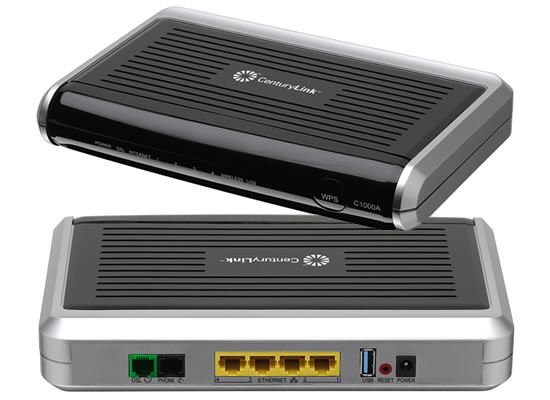

March 24, 2018 at 1:56 pm
I have configured my C1000a to Transparent bridge mode. I turned off the wifi on the C1000a. However, I still see Centurylink1192 SSID is still being broadcast. This is a minor detail. YET, how do I turn off the WIFI on the C1000a. 192.168.0.1 no longer responds. Is there a “secret” address that may be used to access the MODEM gui?
Thanks? Or, if no address, how to turn off the wireless?
March 26, 2018 at 8:47 am
It’s been several years since I’ve worked with the C1000A. What I do recall is that when things got wonky or I couldn’t get back in, I’d simply do a hard reset of it and set everything up again. It’s a pain, but with a device this flakey it’s often the best you can do and once it’s working you can pretty much forget about it. I’d have a text document open that makes it easy to copy and paste the values back into the web UI.
April 15, 2020 at 2:55 am
I’m having problems hooking up an Apple airport time capsule to my actiontec 1000a! Is there a better solution since, I think the actiontec 1000a May be outdated/not optimal?
April 15, 2020 at 10:38 am
I’m sorry, I don’t know. Given how old the C1000A is now and how weird it worked when it was new, yes I’d look for something newer. Maybe Centurylink has a list of supported devices you can start to research from?
March 20, 2018 at 10:52 pm
There’s a wrinkle for vpn users. My router (tplink archer c59) has a vpn client onboard so everything on my network is covered. But the c59 requires I choose between the vpn (pp2p mode) or pppoe. I dont see a way to do both. But, without bridging, my vpn service cant assign me the dedicated ip i paid for because the router in my actiontec c1900a is apparently in the way. Any suggestions?
March 21, 2018 at 9:38 am
Wow, I don’t know. If you haven’t tried all the combinations of settings yet, that’s probably the path I would pursue. Sometimes I’ve found that stuff works even when logic suggests it won’t. Good luck!
December 30, 2019 at 8:13 pm
opnsense. you need far more than what actiontec or tplink firmware will provide if you want your wan all through the vpn. some tplinks rock openwrt and that can do it as well.
Im running opnsense as a kvm guest/virtual router over a 80/40 vdsl 2 pppoe connection.
it has both server and client ability for several types of vpn and several auth methods.
hopefully John (who spells John the correct way) will not mind the shameless plug… but https://www.vengeancetech.biz/techblog/networking-posts/routed-static-block-with-pppoe-opnsense/
granted this is on an e5 v3 2660, but its also hosting the site above (if its down ive f*ed up or am rebooting the hypervisor under it lol.
but either opnsense openwrt/lede or maybe even ddwrt is the way to go. virtual interfaces is a concept that is handy. Esp when you can bridge or route to them… ie your vpn client gets set up as an interface and becomes your gateway… not quite as simple but thats the jist of it.
if you have any box with aes-ni (like core 3 or better iirc ) you get a hardware boost with openvpn.
pppoe is pretty easy to set up on opnsense as well. if you go my route (virtual) for the love of what ever …. set a static private ip on your hyper visor. I had the misfortioun of seting this up headless and wifi – dhcp + windows networking and 300 clicks to set static … im bald.
February 22, 2018 at 1:23 pm
There is one thing no one has mentioned and I would like to offer my experience with this. The ActionTec C1000 DSL modem/router/switch/WiFi unit does two things when it is the only unit in use for your DSL Internet connection. 1. It connects to the DSL line. 2. It then logs onto the Internet Account you have been given credentials for, so that you can actually get to the Internet via Centurylink. This happens when you are set to PPPoE.
However, when you put the unit into bridging mode, only the DSL actually is supposed to connect. I should note here that you do not have a username and password for DSL. It is merely the format of the communication line you are connecting to. So the C1000 just does this. Then the router handles the logging onto the CL Internet account.
In the past this has worked great. However, now when I try it, after not using this config for some time, the Internet connection stays connected too. Strange. I have tried to disconnect in PPPoE mode and then put the modem into bridge mode, but eventually the Internet connection is re-connected, when the model is in bridge mode. I have never seen this. I am sure this is why right now my Linksys and the C1000 are not talking.
I have been trying to log off the Internet account and quickly go into transparent mode, but it still re-logs on again. Again, in bridge mode, only the DSL connection should come up in the C1000. Not the Internet connection. The router does the PPPoE job for connecting to the Internet itself. I wonder if this C1000 is messed up or “stuck” regardless of the mode. I may try a really long reset (30/30/30) and see what that does.
February 22, 2018 at 2:10 pm
John mentioned that in a reply to my post back in 2015 🙂
July 6, 2017 at 5:36 pm
I found this thread and hope somebody is still listening. I just got a CL Actiontec C1000A prior to their ADSL -> VDSL tech upgrade here, replacing an M1000. Since the M1000 didn’t have wifi, I use a Linksys router as my wifi access point. I replaced the M1000 with the C1000A, luckily having saved my PPOE credentials, and everything seems to be working just fine. Just for the fun of it I turned on the wifi on the C1000A and that seems to work fine — except the computer connecting to it can’t see any of the other computers on my local network, except, strangely, a Brother printer. Is that sort of expected behavior? The only clue I have is that the C1000A’s diagnostic test says that the ethernet (the one line between the modem and the Linksys) fails the test, but as far as I can tell it’s working fine (everything on the Linksys — wifi or direct — plays well with the internet through the modem.)
July 7, 2017 at 4:02 pm
Yes, it is puzzling that other computers can’t see each other. I mentioned this in the body of the post. Wow, that’s interesting that you can see the printer!
March 21, 2017 at 12:05 pm
After putting things into transparent bridge mode, initially, all is OK. The INTERNET light goes out (as it should), but the WAN blinks with traffic. After a reboot/power cycle, the thing behaves oddly. The INTERNET light alternates between RED/GREEN. The modem mostly works, but every 35 seconds it drops packets for 5 seconds and then repeats. Putting it temporarily back in IPOE mode and then back into transparent bridge clears the INTERNET light and the thing works flawlessly again.
Of course, Actiontec provides ZERO support and CenturyLink support is limited to telling you to reboot the modem (which is what caused the problem to begin with).
March 21, 2017 at 8:58 am
I’ve got a strange one but I’ve seen notes from other people for other actiontec routers with the same problem. When I put it into transparent bridge, all is OK at first. When the modem gets power cycled it comes up and appears to be working but the INTERNET light flashes alternately red and green. Then every 35 seconds or so it goes dead for 5 seconds. In order to get it to stop doing this, I have to switch back to IPPOE mode for a bit and then back into transparent bridge.
It is, of course, probably something going on with centurylink.’
January 7, 2017 at 3:52 pm
I have centurylink with a bridged UBNT USG. I have started to have really poor speeds. Centurylink says the line is fine. If I reboot the USG sometimes its fixed if not I reboot the modem which does it. CL wants me to get rid of the router and just use the modem, but I have port forwarding setup on usg and would rather not use the modem. ANyone ever deal with bridged modem speed issues? Thanks
March 1, 2017 at 11:54 am
Yes I have a Actiontec C1000A in a transparent bridge configuration and using a Asus RT-AC87R Dual Band 4×4 Wireless AC 2400 Gigiabit Router. When I measure speeds using Speed Test I get about 16Mps in my area but I am noting that the quality of the connection is poor where the signal continues to drop and I either wait for the router to reconnect or I have to restart the router. Very frustrating as I need a good connection for VOIP calls to avoid dropped calls. Since its 2017 and we have such few choices for broadband connectivity I may need to move to Comcast’s over priced service offer.
December 8, 2016 at 4:52 am
Hi! Going to bridge my C2000t this weekend and then use ASUS AC1750 for DSL authentication. After bridging, I am setting the asus to 192.168.2.1 which is the IP for the C2000t right now. I assume the C2000t will no longer pull an IP address from WAN. Now the question, do I plug Ethernet cable into the LAN port on the C2000t (and which one?) and does the other end go to the WAN port on the ASUS AC1750?
Any hints on sequence of rebooting? any other gotcha’s? If this goes south and I need to set the C2000t back to its original settings I will use the reset button, I know the PW is under the modem, but what is the IP of the webpage to get things started again? thanks, Wayne
December 9, 2016 at 1:00 pm
It’s been a long time since I’ve done this. I believe put the WAN port of your router (ASUS) into the LAN port of the DSL modem (I’m assuming that’s what the C2000t is). The idea of bridging is that you’ll configure the router to get an address for itself over the WAN port simply ‘passing through’ the DSL modem.
I would think that if you hard reset the C2000t it will revert to whatever default subnet it’s configured for and that you’d use that address to talk to it and reconfigure it.
In terms of order I think I’d configure the ASUS to do the DSL login/handshake, set the C2000t to bridging mode and reboot it, then connect the ASUS to it and reboot the ASUS to hopefully successfully get an address with your DSL provider.
February 12, 2017 at 9:23 am
Hi, Mr. Poelstra. I was going to try your way to connect my CL ZyXEL C1000Z with my old Qwest ActionTEC Q1000 as a router only. I notice that there is no internet port (mentioned in step 3) on ActionTEC Q1000. Did I miss something? Thanks.
February 12, 2017 at 9:33 am
Even if it’s not labeled “internet” this is usually the port that is not grouped with the other ports that other devices on your local network connect to. The “internet” or “WAN” port is usually the port that connects to the outside world. That’s the port you want to connected to the modem which is operating in “bridge mode.”
February 12, 2017 at 3:59 pm
Thanks. Another question: Do I apply/ save at the end of step 2 ?
December 4, 2016 at 7:32 am
With the C1000A set to transparent bridge mode, has anyone tried to use more than one router? I’ve been running a Linksys off the C1000A, and an Apple Extreme router off the Linksys. I tried plugging the Apple in the C1000A but it does not connect while the Linksys is plugged in. Tried rebooting both devices, no luck.
November 16, 2016 at 10:00 am
i was having the same issue with the pk5001z on centurylink how i was able to do it was connecting the modem through ethernet not wireless
then set up transparent bridge once the computer got the ip and it was external i need to set up the router i had to clone the mac address of the computers mac address into the router wan port but not the computers wifi mac address the mac address of the pc ethernet card i got this by opening command cmd and typing ipconfig /all and copying the etherenet card mac address into the router
February 28, 2016 at 11:45 pm
John, you serve very well, thanks!
You might have already answered, but I will ask again:
How would you configure the C2000T to run as a repeater, AKA range extender, or wireless access point?
It doesn’t need to run DHCP, it will not run any security (I will manually enter MAC addresses), and will connect to my household gigabit LAN over Ethernet on CAT 5e. My C2000T unit will just be used as a WiFi point and send the traffic through the C2000T’s built in gigabit hub/switch over the LAN to the Main Router (a Linksys), and out to the modem and on to the ISP.
I would love it if it would transfer clients as they crossed range from one AP to another AP by maintaining the same SSID. Newer routers and range extenders can do this, but I don’t know about the C2000T, although it is packed full of technology. Have yet to find a manual on it either.
It would forward traffic to a Linksys, and on to a Cox Cable broadband ISP.
I still have C-Link, and some old routers (C1000A, etc) and just want to re-purpose these to expand a wider filed of connectivity throughout our basement home from front to back and top to bottom ! !
Thanks
February 29, 2016 at 7:12 pm
I’m sorry, I don’t have a C2000T and I haven’t set up a repeater before.
March 1, 2016 at 4:39 am
Thanks for the quick reply John!
Cheers!
February 2, 2016 at 10:54 pm
Hi,
I know this post is a few years old but it helped me greatly in resolving a similar issue which I’ll describe in the hopes that it will help others. I had bought a super router — an ASUS RT AC68U (or mine was a “P” but no difference) that worked great on Century Link DSL. When fiber came to my Seattle neighborhood — I upgraded and they installed both an ONT (box for fiber to enternet conversion) and a ZyXel C1100Z router. Roll forward three months and I have an application where I really want to use the ASUS, I put the same PPPoE credentials with no success. Found this site and started down the ‘bridging mode” scenario … turns out, the C1100z provides the necessary VLAN parameters that the CL CO requires for handshake .. thankfully, there is an option to put the C1100Z in bridging mode that INCLUDES setting the VLAN parameter (note: for business users only — but I won’t tell if you don’t tell!!) All the PPPoE authentication is handled by the ASUS and the C1100Z just sits like an unmanaged (able) switch just providing VLAN sync. So I have a non VDSL-enabled router (the ASUS) working behind a bridged VDSL router (C1100Z) on Century Link’s fiber GPON network. Killer. Thanks for the guidance here and steering me in the “bridging” direction….
Nat
December 17, 2015 at 12:26 pm
I’m just trying to have my d-link router (that I have in the basement) connecting wireless with the c1000a-d modem. I have assigned a static IP to the router (is not in the range of DHCP configured in the modem), also defined 192.168.0.1 (modem) as a gateway but still not able to make a connection to between the two of them (wireless). If I connect them wire it works and I have internet access. what am I missing, is it possible ? btw, thanks for this great topic.
September 1, 2015 at 2:03 am
I have a technicolor c2000t through centurylink for my ISP. I Would like to place my c2000t gateway in bridge mode, so I can use my apple time capsule as my sole router. Do you have a step-by-step procedure to do this?
May 27, 2015 at 10:34 am
Hello, I want to use my Linksys WIFI router as the WIFI connection using my C1000a as a DSL modem with the WIFI turned off. Do I need to do the whole “DSL credential login setup” with the Linksys router? Or can I just disable the WIFI on the C1000a and plug my routers WAN/Internet jack into an available ethernet port on the back of the C1000a and have it work that way? Thanks.
May 28, 2015 at 10:06 am
If you set the C1000A to bridged mode you have to put the DSL login credentials in the Linksys router.
I don’t see any reason you couldn’t disable wifi on the C1000A and connect the WAN port of the Linksys router to one of the ports on the C1000A… This assumes the Linksys router is set to automatic DHCP. I ran this way for awhile, but similar to other complaints I saw, found that throughput was not as good when running this way with the C1000A.
May 28, 2015 at 10:09 am
The reason I wanted to do this is because I feel as though my Linksys WIFI router has a better WIFI radio within it than the C1000a DSL/Router combo.
FWIW – The Linksys router is an E2500 model.
February 25, 2016 at 9:08 am
What are my DSL login credentials? Or where would I find them? If I am to input them into the wifi router (airport extreme) where in the router do I do that?
February 26, 2016 at 11:24 am
Call and ask your DSL provider. They would be whatever is in your DSL modem currently to connect to your DSL provider… usually a username and password.
I don’t have an Airport Extreme so I’m not sure if it will work in a bridged configuration. I recommend asking Google. 🙂
February 26, 2016 at 12:22 pm
Just to make sure I understand. The DSL credentials I need are not the “admin” and password that are listed on the router but rather my log in for my DSL account?
February 26, 2016 at 3:52 pm
Correct, the credentials for your DSL account.
May 9, 2015 at 3:41 pm
I suggest if you do not want to do transparent bridging and want to use the modem itself as a router (not recommended as the C1000A’s aren’t very powerful), ask CL to give you a Technicolor C2000T, I was given one after I got switched to a bonded VDSL line (meaning to lines combined into one). The C2000T is far better and can act as a standalone router as well without cutting out or crashing. I personally just use a router behind C2000T which is in transparent bridging mode.
May 10, 2015 at 4:14 pm
Done,. I now have the 2000T technicolor in bridged mode, and then bought a Zyxel USG 20 as my firewall. Working perfectly, able to open up ports, run https, webcam, website, content filtering, etc. I have had to reboot the 2000t once so far, but it’s been relatively rock solid. just setup OpenDNS and DYNDNS for my website. Now onto new challenge of upgrading the hardware of my server 2012 domain controller which has been running on an old HP pavillion with AMD phenom x4 for 3 years.
slowly rebuilding all of my IT infrastructure. Thanks guys.
May 31, 2015 at 9:47 pm
FWIW, I have been using an Netgear N600 in place of my C1000a’s WiFi for this same reason. However, as of late, my Netflix streaming has been terrible on the Playstation, so I will be trying the C1000a’s WiFi again. That being said, I’d like to try to use the N600 as a repeater to boost the C1000a’s signal into the other part of my house. (Wouldn’t you know it, the only phone line that works in our house is on the opposite side of nearly everything WiFi.) At this point, I cannot figure out how to properly configure this setup though.
June 6, 2015 at 8:42 pm
This is what I usually do on the second router that I use to extend the same network:
* Connect an ethernet cable from one of the ports on router #1 to one of the ports on router #2 (NOT the WAN port… just a regular port)
* Give the router #2 a fixed IP address on the same subnet as router #1 (obviously an address that is not in the range of DHCP addresses router #1 is giving out)
* Disable DHCP on router #2 (addresses will still be given out by router #1).
* Set a different wireless ESID on router #2 and keep wireless enabled
And that should just work. I’ve always thought it weird that this type of setup works, but it does.
April 3, 2015 at 3:48 pm
can anyone walk me through setting the C1000A to an address of 192.168.2.1. I am replacing a cisco ddr 2200 this week. In addition I would like to forward some ports for access internet for my NAS. Do i need to send this device into bridge mode?
if so, how
thanks, Wayne
March 16, 2015 at 3:10 pm
Hi Iet me ask you can you configure the router first then do the actiontec modem/router combo and turn on the bridging ? Since last time I did this with the actiontec device put it into bridge mode then wanted to go back to pppoe since I did not configure the Asus router and could not get the GUI back up on the actiontec
I have an ASUS1900 router
Thanks
Linda
March 16, 2015 at 4:30 pm
My experience with the C1000A is that the GUI is very flaky and sometimes just can’t be accessed. When that happens I usually just do a hard reset on it and start all over.
March 17, 2015 at 10:52 pm
Yes the actiontec GUI is very flaky I suspect firmware since last time tried to do a hard reset and the actiontec GUI never came up so had to return the actiontec for a new one
This new one seems to be better so what I did tonight was
1. I configured the router ASUS 1900 with PPOE first
2 Then went to the actiontec to set the WAN setting to transparent bridging
3 I did NOT do a reboot on the router or actiontec devices
4 I did Not disable wireless settings to turn wireless radio OFF on the actiontec
5 I still see the actiontec centurylink WAN device coming up in networks
Not sure if I need to do step 4 and how can I make sure all is now flowing to the ASUS router and not actiontec router
All seems to be working but if I had to reboot who knows what the outcome will be
Since the actiontec is so flaky I hesitate to reboot
February 13, 2016 at 3:34 pm
I am having trouble with my centurylink c1000a. When using it alone the internet connection will intermittently slow, disconnecting any game we are playing and causing long waits for pages to load. I was told by centurylink that the problem was probably related to iphone/ipad usage on the wireless. I explained that it was slow even on the computer connected with ethernet cable. They said the line was good and that my old telephone lines were picking up interference.
I replaced the hardline from where it comes into the house to the c1000a.
Another thing I did was to buy an ASUS rt-68p router.
when I run the router through the c1000a the upload speed goes from 4.5 Mbps down to 1.2 Mbps.
I read this article about bridging the c1000a. When I did, it turned the c1000a into a brick. I called centurylink. The came out and bricked another modem trying to fix the problem! Both could not even be reset. Still looking for resolution. so far Linda sounds like she has the right idea, i am just scared to do it!
May 9, 2015 at 3:34 pm
When you set “transparent bridging” it disables the built in automatic addressing. In order to get to the GUI again you need to connect a wire to one of the lan ports to a computer and set the IP of you computer manually to 192.168.0.2, the Subnet mask to 255.255.255.0 and gateway IP to 192.168.0.1. Set DNS to whatever you want like 8.8.8.8
To do the above go to Control Panel-> Network and Internet -> Network Connections -> change adapter settings ->right click on Ethernet -> Click on Properties -> TCP IP4 and click on properties and set the above.
Now you regain access to the C1000A GUI.
Remember this happens with any modem in transparent bridging mode.
February 13, 2016 at 3:37 pm
thank you!
April 27, 2016 at 10:28 pm
Yes, I second that! Thank you very much for the clear description.
On my Mac the settings in Network Preferences I used with a USB 2.0 Ethernet Adapter 10/100 Mbsp connected via an Ethernet cable to one of the LAN ports on the C1000A were:
Configure IPv4: Manually
IP Address: 192.168.0.2
Subnet Mask: 255.255.255.0
Router: 192.168.0.1
Then I was able to connect to the C1000A GUI at 192.168.0.1 from Safari.
December 16, 2016 at 8:47 pm
Awesome! Thanks for the simple advice, worked like a charm.
January 9, 2015 at 1:12 pm
I want to have a 2nd C1000A act as a router, What do I need to do? I went in and set the WAN setting to “Transparent Bridging”. But not sure how or what settings to change after that.
My issue is that I’m hoping this will boost my wireless signal across my house (the 1st C1000A is connected to a phone/DSL jack in a bedroom on the other side of my home). The office I’m using does not have a telephone/DSL jack in it & I typically only get 1 or 2 bars on my devices. Also if I connect wired (10/100)to the office C1000A (2nd one) will I get any faster speed than wireless connection to this 2nd C1000A?
Thanks,
Cliff
January 11, 2015 at 10:11 am
I don’t think Transparent Bridge is the right setting you want for what you are looking to do. I’m not sure if two C1000A can be connected to each each other. Give my limited (poor) experience with my own C1000A I would not want to rely on it as a router.
December 30, 2014 at 8:14 am
For several years have been using my Century Link C1000A as DSL modem plus wireless router. Now I want to use a recently purchased Linksys WRT54GL broadband router to work with my Centruy Link C1000A modem in transparent bridging mode. Have gone through all the recommended steps.
1. Log into 192.168.1.1 with Internet Explorer
2. WAN is set to PPoE
3. Put C1000A into transparent bridging mode, Save Settings
4. Disable wireless on C1000A, Save Settings
5. Ethernet cable connected from C1000a to Internet port on router
6. Computer to LAN port on router
Since I have now lost Internet connection I cannot access the router GUI through the website. Thus I am forced to use the Windows 7 Control Panel Network facility.
7. Open Network and Sharing Center (Windows 7), Change Adapter Settings, Right Click on LAN Properties, Highlight Internet Protocol Version 4, Properties
8. Set IP address to 192.168.1.2 (also tried 192.168.0.2)
9. Subnet mask is 255.255.255.0
10. Default Gateway is 192.168.1.1
11. Click OK
Problem: Test with the Ping command (Ping 192.168.1.1) does nothing. I get no Internet Connection on C1000A. I can see the router wireless connection on my remote PC but get no Internet connection.
Have gone through this exercise several times, doing a hard reset of the C1000A several times. Still no luck. What have I missed? Many thanks for your guidance.
January 2, 2015 at 4:14 pm
I’m not sure I completely follow what you are saying.
1. Once the C1000A is in transparent bridge mode it will have no internet connection.
2. You must configure the Linksys WRT54GL to provide your DSL credentials. Once it makes a proper connection with these credentials it will provide the internet connection.
December 13, 2014 at 8:34 am
I put my actiontec c1000a into bridge mode to try and set up my airport extreme behind it. Now I cannot connect back to the actiontec to get into the configuration. I have tried hard wiring it to the actiontec and using 192.168.0.1 but with no luck. I have also tried resetting the router with the button on the back and still doesnt work. Any solutions?
December 13, 2014 at 8:49 am
I’d probably do a hard reset of the c1000a to return it to it’s original settings and start over. I’ve found the c1000a to be very quirky in terms being able to consistently connect and communicate with it.
To do a hard reset try this? http://superuser.com/questions/546451/actiontec-c1000a-not-factory-resetting
February 13, 2016 at 3:41 pm
I have also found that the c1000a does not mix well with google chrome, and works better with internet explorer. just a FYI.
October 15, 2014 at 9:32 am
I’ve been using a C1000A on CL’s vDSL for a bit over a year. I don’t recall having any problems accessing resources locally (ssh, printer, webcams). My biggest complaint is the lengthy but not flexible firewall config (all other ports!).
September 5, 2014 at 2:53 am
I’ve been having problems with my C1000a while it’s in bridge mode. My internet connection isn’t stable. It drops out from time to time and it takes a power cycle to the DSL modem to fix it. Sometimes I can go weeks with no issue and other times I can keep an internet connection for more than 5 minutes at a time.
When I loose connection, my router says it has no IP address from the DLS modem. So, it looks like the DSL modem stops talking to my router.
Any suggestions on where the issue might be? I’ve had two different DSL modems and the problem persists.
September 5, 2014 at 6:05 am
Are you confident that the DSL modem is the issue? what happens if you run the C1000A in regular mode and use it to connect to the internet directly for a while? Have you tried a different router?
September 11, 2014 at 11:23 am
I have the same problem it started about 4 or 5 months ago at first it would need a restart several times a day and now it might run for several days at the time. I have added a remote controlled power switch to it so I can push a button to recycle to modem but the problem obviously is with Century link or the firmware in the modem. I have not yet contacted them because all I will get is a support person not knowing how to fix it …
October 1, 2014 at 2:43 pm
I have had the same problem from day 1 with Actiontec C1000a. We were switched from ADSL to vDSL, by CL. CL has admitted it has line problems, and has switched in multiple line pairs to try to remedy the problem. I need to power cycle the unit several times a day for a period, then it will run without issues for several weeks. It appears that CL is doing something in the central switch, or the line noise causes the circuit to crash and the Actiontec won’t attempt to re-establish without a boot.
Does anybody know how to communicate with the actiontec command line (I think it’s linux) when its in transparent mode to force a reboot? I’d like to program my FreeBSD box, my DD-WRT box or the actiontec itself to monitor the vDSL line and when the line stops (or the public IP address goes away), trigger a reboot of the actiontec box. I think a simple /bin/sh script would work, but I can’t get the actiontec to talk once its in transparent mode.
July 12, 2014 at 11:00 am
Hugely helpful post! I’d already figured out how to get it into bridge mode, but wasn’t aware you could still access the GUI with a direct ethernet connection and manual 192.168.0.2 IP. Wonderful to know….
Also, on a Mac, Chrome is annoyingly unable to edit the config. Safari works though, just so you know…
August 6, 2014 at 6:22 pm
Can you detail the steps for this?
I have my C1000A in bridge mode, but forgot to turn off the wireless more on the modem. I can no longer access it using 192.168.0.1 when using my R7000 router. I believe your method would solve this, just not sure on how to completely implement it.
September 5, 2014 at 6:11 am
1) Connect an ethernet cable between your computer and the C1000A
2) Set your computer to a static ip address (something that isn’t 192.168.0.1) like 192.168.0.5 and a subnet mask of 255.255.255.0
3) Open 192.168.0.1 with a web browser (preferably Firefox or Internet Explorer)
September 5, 2014 at 6:12 am
Yes, Chrome doesn’t seem to work from any operating system!
July 5, 2014 at 6:55 am
In step 4 you say the router should be set to DHCP and PPPoE. Did you mean DHCP or PPPoE? My router will only allow me to choose one or the other.
July 5, 2014 at 8:29 am
Thanks Bob! You are right that is confusing . What I meant to say was that the WAN setting is PPPoE and the local network setting is DHCP. I updated step #4 to be clearer.
As I think about it more, since the DHCP setting is for your local network and I suppose there’s someone out there that might want to run and administer a static network that I should separate that out.
June 21, 2014 at 3:18 pm
i dont have the dhcp in the drop menu i have :
auto select
pppoe
ipoe
ipoe via ststic ip
transpernt bridging
June 26, 2014 at 7:07 pm
Which menu are you referring to?
July 5, 2014 at 8:35 am
I get it. I think you had the same question as Bob. I’ve updated step #4 to be clearer. If I get some time I’ll try to add some screenshots to make it really clear for folks.
May 21, 2014 at 8:12 pm
Curious if anyone noticed a speed loss after the change. I thought I had read at some point that there is a performance loss by using bridge mode. Just curious. Thanks!
June 26, 2014 at 9:46 am
I had this problem and fixed it by disabling QOS on my router. Problem solved.
March 16, 2014 at 9:27 pm
Sorry everyone for my delayed responses. Getting buried in spam on some other posts and this got drowned out.
March 31, 2014 at 8:28 pm
I’m thinking about doing this. Will the C1000a keep its default LAN IP address after you’ve set up bridging so you may log on? Did you set your router with a different subnet or the same as the C1000a but a different IP? Does it make sense what I’m asking?
Thanks.
March 31, 2014 at 8:30 pm
D’oh! I just found the answer in your other question. Still that leaves what subnet you gave your router.
March 31, 2014 at 8:51 pm
Technically I don’t think it matters what subnet you give your router, but just to play it safe give it something different from the default network that C1000a usually does which I think was 192.168.0.x. From what I can tell, in transparent bridge mode, the C1000a is simply a pass through to the router and does not get a public address nor deliver a local address the to the router.
In transparent bridge mode the router gets a public address from CenturyLink and then gives local addresses for the local network, assuming you have the router doing local dhcp.
When I want to access the C1000a itself I connect an ethernet cable to it directly, set my computer to a static address on 192.168.0.x and then talk to it that way.
Honestly I’m not exactly how it all works, I just know I saw a post long ago that hinted this was all possible, I connected cables, and guessed at things until they started working. Then I just kept doing it. 🙂 Hope that helps.
February 23, 2014 at 6:48 am
How did you log back into the C1000A after it is in the Transparent Bridge Mode?
March 16, 2014 at 9:18 pm
Nothing changes in the way you login. Should have the same ip address and login credentials.
March 31, 2014 at 8:52 pm
When I want to access the C1000a itself I connect an ethernet cable to it directly, set my computer to a static address on 192.168.0.x and then talk to it that way.
July 5, 2014 at 8:38 am
At a certain point this stopped working… I could only log into the modem sometimes and once I did things would freeze or disconnect. I ended up hard resetting the modem by pushing the reset button on the back in with a pen (while powered on) and holding it in for 30 seconds or so.
February 18, 2014 at 11:55 am
My new Actiontec C 1000 A modem will not accept configuration. I am using Firefox.
May 27, 2014 at 9:02 pm
That’s right. After hours with tech support about this I learned that the only browser that will reliably communicate with the C1000A is Internet Explorer. (My browser of choice is Chrome – it also does not work. The best tech I spoke with said there is some extension to Firefox that helps it to work in some cases, but that the only sure deal is IE. sorry.
January 6, 2014 at 9:08 am
Hi John,
Thanks for the information. I recently upgraded to CL 40 Mbps service and was hoping to use my Netgear N600 (wndr3400) for the same purposes you are describing here. I haven’t been happy with the wireless strength of the C1000A. However, when I log into the admin utility and look for “transparent bridging” under DHCP I can’t find anything. Do I need to take other steps to unearth that setting like shut of DHCP server and then apply that change for it to show up? Sorry….bit of a novice. Thanks for any help!
January 6, 2014 at 9:09 am
I found it. Never mind! 🙂
December 4, 2013 at 8:17 am
Sorry to hear that. One additional problem I did find with this unit is the the Google Chrome browser did not interact well with it. Some parts of the interface wouldn’t load correctly and I couldn’t click on them. Firefox worked much better. Try it?
November 1, 2013 at 5:33 pm
When I try to put my actiontec in transparent bridge mode it doesnt save it reverts back to pppoe. I turned off the ssid on the modem.
I am just trying to get my external access back like I had on my cox.net setup.
January 24, 2014 at 1:42 pm
I would try and access the Advance Settings from Internet Explorer. I have tried this with Chrome…which is unusable with the modem/router menu and Firefox which seems really picky as to what it saves.